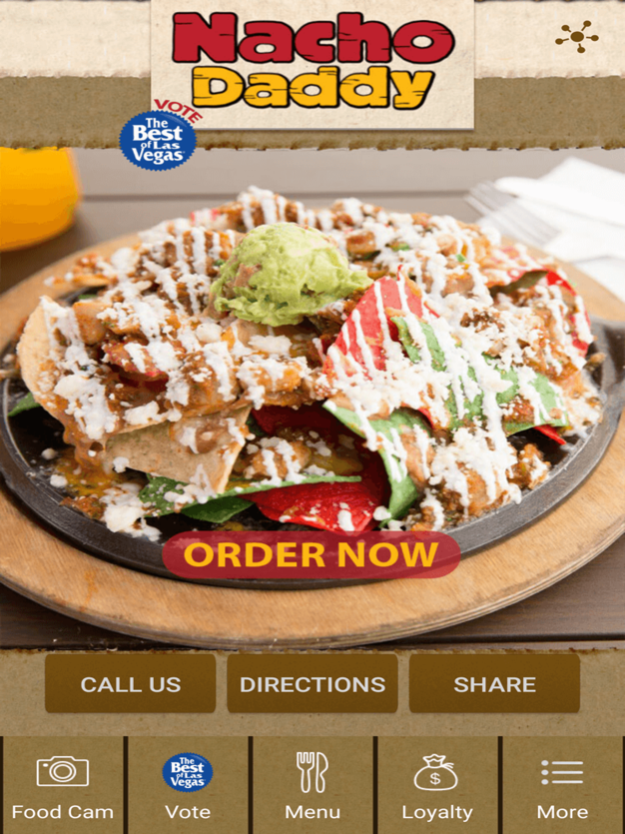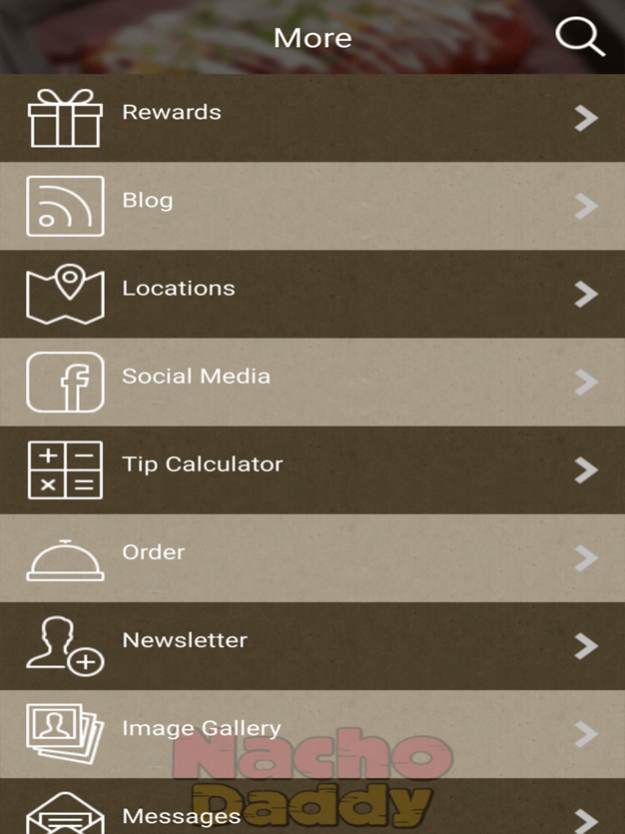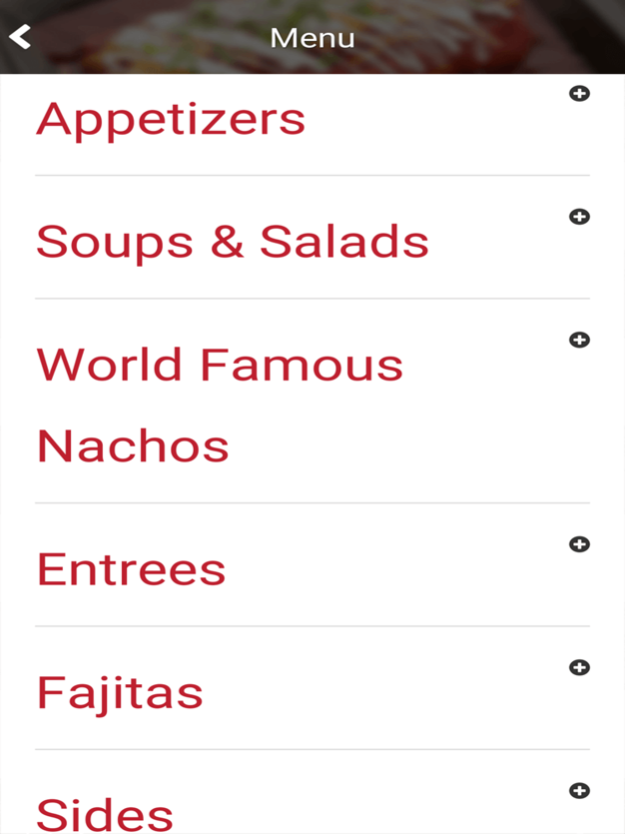Nacho Daddy 1.0
Continue to app
Free Version
Publisher Description
Download the Nacho Daddy App to enjoy awesome daily specials not published anywhere else. Specials like loyalty rewards, earn food on us, drinks on us, and much more!
Nacho Daddy, a Las Vegas original, is a creative Mexican kitchen with a fun and approachable menu. Nacho Daddy is the perfect place to bring the family, unwind with friends for happy hour after work, or watch your favorite sports team on one of our HD big screens.
Serving up more than just a variety of insane, gourmet nachos, Nacho Daddy offers healthy salads, sizzling fajitas, street tacos, bountiful bowls, breakfast, and delicious desserts. Featuring fresh ingredients and made-from-scratch sauces, Nacho Daddy has something for everyone including a vegan menu and gluten-free options. Nacho Daddy also offers a variety of non-alcoholic and alcoholic beverages. Try one of our Margaritas voted Best of Las Vegas multiple years running, or if you’re feeling courageous, try our famous Scorpion Shot as seen on the Food Network. Each location offers easy parking, free WiFi, periodic live music, and space to book private events.
-Daily Specials
-Notifications of app only offers
-Tip Calculator
-Full Menu
-Loyalty and Coupon Rewards
-Events and Happy Hour Specials
-And Much More!
Sep 23, 2016
Version 1.0
This app has been updated by Apple to display the Apple Watch app icon.
About Nacho Daddy
Nacho Daddy is a free app for iOS published in the Office Suites & Tools list of apps, part of Business.
The company that develops Nacho Daddy is VDOMobile Apps. The latest version released by its developer is 1.0.
To install Nacho Daddy on your iOS device, just click the green Continue To App button above to start the installation process. The app is listed on our website since 2016-09-23 and was downloaded 0 times. We have already checked if the download link is safe, however for your own protection we recommend that you scan the downloaded app with your antivirus. Your antivirus may detect the Nacho Daddy as malware if the download link is broken.
How to install Nacho Daddy on your iOS device:
- Click on the Continue To App button on our website. This will redirect you to the App Store.
- Once the Nacho Daddy is shown in the iTunes listing of your iOS device, you can start its download and installation. Tap on the GET button to the right of the app to start downloading it.
- If you are not logged-in the iOS appstore app, you'll be prompted for your your Apple ID and/or password.
- After Nacho Daddy is downloaded, you'll see an INSTALL button to the right. Tap on it to start the actual installation of the iOS app.
- Once installation is finished you can tap on the OPEN button to start it. Its icon will also be added to your device home screen.